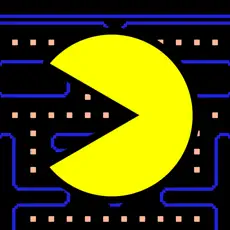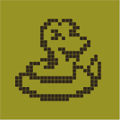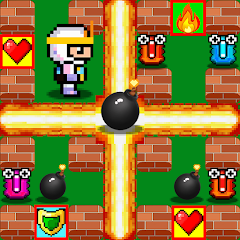App Monetization Trends 2025: Hybrid Models and AI Optimization
By 2025, more apps will try hybrid monetization models combining ad-supported tiers for casual users and premium tiers for power users, representing a fundamental shift in how mobile applications generate revenue. The traditional approach of choosing between advertising, subscription, or one-time purchase models is giving way to sophisticated monetization strategies that adapt to diverse user preferences and behaviors. The evolution of app monetization reflects broader changes in user expectations, market maturity, and technological capabilities. Users increasingly expect flexible pricing options, while developers seek diversified revenue streams that reduce dependency on single monetization models. This comprehensive guide explores the most effective monetization strategies that leading apps use to maximize revenue while maintaining user satisfaction.
Modern app monetization success requires deep understanding of user segments, sophisticated pricing psychology, and advanced analytics that guide optimization decisions. The apps generating the highest revenue per user are those that have mastered the art of offering value at multiple price points while respecting user preferences and market dynamics.
The State of App Monetization in 2025
App monetization has matured significantly, with successful apps generating revenue through multiple streams rather than relying on single models. Monetization strategies have advanced, and AI is now utilized not only in content production, but also in measurement and optimization processes, enabling more sophisticated approaches to user lifetime value optimization.
The rise of subscription fatigue among users has forced developers to explore alternative models that provide value without recurring payment commitments. This trend has accelerated innovation in monetization approaches, including dynamic pricing, micro-transactions, and hybrid models that combine multiple revenue streams.
Market segmentation has become more sophisticated, with apps offering different monetization paths for various user types. Power users might prefer premium subscriptions, while casual users respond better to ad-supported experiences with optional purchases.
Understanding Hybrid Monetization Models
Freemium Plus Advertising Integration
The most successful hybrid models combine freemium features with strategically integrated advertising that enhances rather than interrupts the user experience. This approach maximizes revenue potential by monetizing both engaged users willing to pay and casual users who prefer ad-supported experiences.
Effective freemium-advertising hybrids use data analytics to determine optimal ad placement, frequency, and targeting that maintains user engagement while generating meaningful revenue. Advanced implementations personalize ad experiences based on user behavior and preferences.
Progressive monetization funnels guide users from ad-supported tiers toward premium subscriptions naturally, using data insights to identify optimal upgrade prompts and pricing strategies that maximize conversion rates.
Tiered Subscription Models with Add-ons
Modern subscription models feature multiple tiers that cater to different user segments and usage patterns. Basic tiers provide essential functionality, while premium tiers offer advanced features, priority support, and exclusive content that justify higher pricing.
Add-on monetization allows users to customize their experience by purchasing specific features or content without committing to higher-tier subscriptions. This flexibility increases user satisfaction while providing additional revenue opportunities.
Usage-based pricing tiers automatically adjust based on user consumption patterns, ensuring users pay appropriately for their actual usage levels while maximizing revenue from heavy users who derive significant value from the app.
Seasonal and Event-Based Monetization
Dynamic pricing strategies leverage seasonal trends, special events, and user lifecycle stages to optimize revenue generation. These approaches recognize that user willingness to pay fluctuates based on timing, context, and personal circumstances.
Event-driven monetization capitalizes on holidays, cultural moments, and app-specific milestones to introduce limited-time offers, special content, or exclusive features that create urgency and drive conversions.
Personalized seasonal campaigns use user data and behavior patterns to deliver relevant offers at optimal times, increasing conversion rates while respecting user preferences and budget constraints.
AI-Powered Monetization Optimization
Machine Learning for Price Optimization
AI-driven pricing algorithms analyze user behavior, market conditions, and competitive landscape to recommend optimal pricing strategies for different user segments. These systems continuously test and optimize pricing to maximize revenue while maintaining user satisfaction.
Dynamic pricing models adjust subscription costs, in-app purchase prices, and promotional offers based on user value signals, engagement patterns, and predicted lifetime value. This personalization increases conversion rates while maximizing revenue per user.
Predictive analytics identify users most likely to convert at different price points, enabling targeted pricing strategies that balance revenue optimization with user acquisition and retention objectives.
Behavioral Analytics and Monetization Triggers
Advanced analytics platforms identify specific user actions and engagement patterns that correlate with higher monetization potential. These insights inform feature development, user experience optimization, and strategic pricing decisions.
Churn prediction models identify users at risk of canceling subscriptions, enabling proactive retention campaigns and personalized offers that reduce revenue loss while maintaining user satisfaction.
Lifetime value prediction helps prioritize monetization efforts on user segments with the highest revenue potential, ensuring marketing and development resources focus on the most valuable opportunities.
Automated A/B Testing and Optimization
AI-powered testing platforms continuously experiment with pricing strategies, promotional offers, and monetization flows to identify optimal approaches for different user segments and market conditions.
Automated optimization systems implement winning test variations automatically while maintaining statistical significance and business rule compliance. This reduces manual management overhead while improving monetization performance.
Multi-armed bandit algorithms balance exploration of new monetization strategies with exploitation of proven approaches, ensuring continuous optimization without sacrificing current revenue performance.
Advanced Monetization Strategies
Social Commerce Integration
Social features within apps create new monetization opportunities through user-generated content, community-driven purchases, and social proof mechanisms that drive conversions. Users increasingly expect social elements that enhance app experiences while providing revenue opportunities.
Creator monetization programs enable apps to share revenue with content creators, influencers, and active community members, creating sustainable ecosystems that drive user engagement and retention while generating platform revenue.
Social gifting features allow users to purchase premium features, content, or subscriptions for other users, expanding monetization beyond individual usage patterns while strengthening community connections.
Gamification and Engagement Monetization
Gamified monetization strategies use achievement systems, loyalty programs, and competitive elements to encourage spending while maintaining user engagement. These approaches make purchasing decisions feel like natural progression rather than transactional requirements.
Virtual currency systems provide psychological distance from real money while enabling flexible pricing strategies and encouraging frequent small purchases that accumulate into significant revenue streams.
Achievement-based rewards combine free value with purchase incentives, creating positive associations with spending while providing clear value propositions that justify user investment in premium features.
Data Monetization and Privacy Compliance
Ethical data monetization strategies provide value to users while generating revenue through insights and analytics services. These approaches require transparent privacy practices and user consent for data usage.
Aggregated analytics services for business clients can generate B2B revenue while protecting individual user privacy through proper anonymization and aggregation techniques that comply with regulatory requirements.
User-controlled data sharing programs allow users to opt into data sharing arrangements with clear value propositions, creating additional revenue streams while respecting privacy preferences and regulatory compliance.
Platform-Specific Monetization Strategies
iOS Monetization Optimization
Apple’s App Store policies and user behaviors create unique monetization opportunities and constraints that require platform-specific strategies. iOS users typically demonstrate higher willingness to pay and preference for premium experiences.
App Store Connect analytics provide detailed insights into subscription performance, conversion funnels, and user behavior that inform optimization strategies specific to iOS monetization patterns.
Apple’s subscription features including family sharing, upgrade/downgrade flows, and promotional pricing enable sophisticated monetization strategies that maximize lifetime value while respecting user preferences.
Android Monetization Approaches
Google Play’s monetization features and Android user behaviors require different approaches than iOS strategies. Android users often prefer freemium models with advertising support and flexible payment options.
Play Console analytics and billing features enable complex subscription management, regional pricing optimization, and payment method diversification that caters to global Android user preferences.
Alternative Android app stores create additional monetization opportunities and challenges that require platform-specific strategies and technical implementations for maximum revenue potential.
Cross-Platform Monetization Harmony
Unified monetization strategies across platforms must account for different user behaviors, platform policies, and technical limitations while maintaining consistent user experiences and business logic.
Cross-platform subscription management ensures users can access premium features regardless of purchase platform while complying with platform-specific policies and revenue sharing requirements.
Data synchronization enables personalized monetization experiences that persist across devices and platforms, improving user experience while maximizing revenue opportunities.
Measuring Monetization Success
Key Performance Indicators
Advanced monetization measurement goes beyond simple revenue metrics to include user satisfaction, retention correlation, and long-term value creation that sustainable business growth requires.
Cohort analysis reveals how monetization strategies impact user behavior over time, identifying approaches that drive immediate revenue versus those that build long-term value and user loyalty.
Segmented performance analysis examines monetization effectiveness across different user types, geographic regions, and acquisition channels to optimize strategies for maximum ROI and user satisfaction.
Revenue Attribution and Incrementality
Attribution modeling for monetization strategies measures the true impact of different approaches on revenue generation, accounting for natural user progression and external factors that influence purchasing decisions.
Incrementality testing compares monetized and control user groups to understand the genuine impact of monetization strategies on user behavior, retention, and lifetime value metrics.
Cross-channel attribution analysis examines how different marketing touchpoints contribute to monetization outcomes, enabling more strategic budget allocation and campaign optimization decisions.
Implementation Best Practices
User Experience and Monetization Balance
Successful monetization strategies prioritize user experience over short-term revenue maximization, recognizing that sustainable growth requires maintaining user satisfaction and trust throughout the monetization journey.
Progressive disclosure of monetization options introduces premium features and pricing gradually, allowing users to understand value propositions before making purchase decisions that feel natural rather than forced.
Value-first monetization ensures users receive clear benefits from every purchase, creating positive associations with spending that encourage repeat purchases and long-term platform engagement.
Technical Implementation Considerations
Robust payment systems handle multiple currencies, payment methods, and regional requirements while providing seamless user experiences that minimize friction in conversion funnels.
Subscription management infrastructure supports complex billing scenarios, prorations, upgrades, downgrades, and cancellations while maintaining accurate revenue recognition and user access control.
Analytics integration provides comprehensive data collection and analysis capabilities that support optimization decisions while respecting user privacy preferences and regulatory compliance requirements.
Common Monetization Mistakes to Avoid
Over-Monetization and User Experience Degradation
Aggressive monetization strategies that prioritize short-term revenue over user experience typically result in higher churn rates, negative reviews, and reduced lifetime value that outweigh immediate revenue gains.
Paywall optimization requires careful balance between conversion pressure and user respect, ensuring monetization prompts feel helpful rather than manipulative or disruptive to core app functionality.
Feature restriction strategies should enhance rather than diminish the basic user experience, providing clear upgrade paths without making free users feel penalized or excluded from essential functionality.
Pricing Psychology Errors
Common pricing mistakes include anchoring effects, confusing tier structures, and promotional strategies that devalue premium offerings or create negative user perceptions about pricing fairness.
Currency and regional pricing optimization requires understanding local market conditions, purchasing power, and cultural attitudes toward digital purchases that vary significantly across global markets.
Subscription fatigue mitigation involves providing clear value propositions, flexible commitment options, and transparent pricing that helps users make informed decisions about ongoing payment commitments.
Future Trends in App Monetization
Emerging Technologies and Monetization
Augmented reality and virtual reality features create new premium content opportunities and immersive experiences that command higher price points while providing clear value differentiation from standard app functionality.
Blockchain integration enables new monetization models including NFT content, cryptocurrency payments, and decentralized reward systems that appeal to tech-savvy user segments seeking innovative digital experiences.
AI personalization will enable dynamic pricing and content recommendations that adapt to individual user preferences, usage patterns, and willingness to pay in real-time optimization scenarios.
Regulatory and Market Changes
Privacy regulations continue evolving, affecting data collection practices that support personalized monetization strategies. Successful apps will adapt by building first-party data strategies and transparent user consent processes.
Platform policy changes from Apple and Google regularly impact monetization options, requiring flexible strategies that can adapt to new requirements while maintaining revenue performance and user experience quality.
Market maturation trends suggest increasing user sophistication about digital purchases, requiring more transparent, valuable, and user-centric monetization approaches that build long-term trust and loyalty.
Frequently Asked Questions
1. What’s the optimal freemium conversion rate for mobile apps in 2025?
Industry benchmarks vary by category, but successful apps typically achieve 2-5% freemium conversion rates. Focus on user quality and lifetime value rather than just conversion percentage for sustainable growth.
2. How do I implement dynamic pricing without alienating users?
Implement dynamic pricing transparently with clear value propositions. Use geographic and usage-based variations rather than arbitrary changes, and always provide grandfathering for existing users.
3. Should I offer annual or monthly subscription options?
Offer both options with annual plans providing meaningful discounts (typically 20-30% off monthly rates). This caters to different user preferences while improving cash flow and reducing churn.
4. How important is subscription trial optimization?
Trial optimization is crucial, with proper trial length, feature access, and conversion messaging typically improving paid conversion rates by 15-30%. Test different trial periods for your specific user base.
5. What’s the best approach for international pricing?
Use purchasing power parity data to set regional prices that reflect local market conditions. Tools like Google Play’s pricing templates and Apple’s price tiers simplify international pricing management.
6. How do I reduce subscription churn rates?
Focus on onboarding optimization, feature engagement, proactive customer success, and win-back campaigns. Successful apps typically achieve monthly churn rates below 5-7% for established user bases.
7. Can advertising and subscription models work together?
Yes, hybrid models with ad-supported free tiers and ad-free premium subscriptions often generate higher revenue per user than single-model approaches while accommodating different user preferences.
8. What metrics should I track for monetization optimization?
Focus on lifetime value (LTV), average revenue per user (ARPU), conversion rates by user segment, churn rates, and the LTV/CAC ratio for comprehensive monetization performance measurement.
Conclusion
App monetization in 2025 requires sophisticated strategies that balance revenue optimization with user experience, leveraging AI and data analytics to create personalized approaches that maximize lifetime value. The most successful apps combine multiple monetization models while respecting user preferences and market dynamics.
Hybrid monetization models offer the flexibility and revenue diversification necessary for sustainable growth in mature app markets. Success requires continuous testing, optimization, and adaptation to changing user behaviors and platform policies.
For businesses looking to optimize their app monetization strategies with cutting-edge approaches that drive sustainable revenue growth, partnering with experienced professionals ensures maximum ROI and user satisfaction. App Marketing Plus specializes in comprehensive app monetization optimization that combines industry expertise with data-driven strategies for long-term success.
Related Articles:
- Advanced User Acquisition Strategies for Mobile Apps
- Creative Production Secrets for Higher App Store Conversions
- App Analytics and Attribution: Mastering Performance Measurement